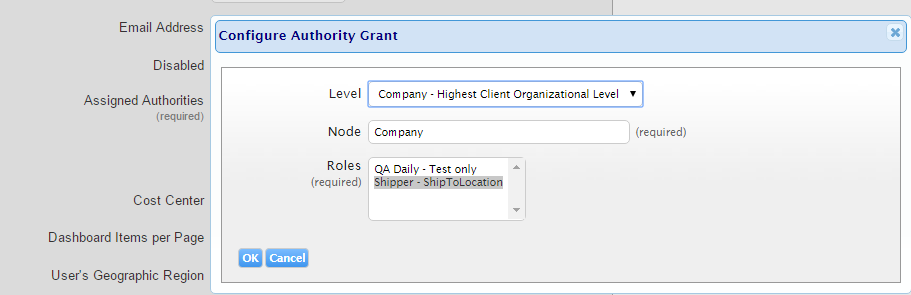Configure Shipping Locations
Client Administrators can add approved shipping locations for users to select during the checkout process.
Configure FedEx Notification Reference Data
Ensure "FedEx_OrderConfirmationNotifications" and "FedEx_OrderCompletionNotifications" reference data have been created and the value is "true". Refer to Enable Email Confirmations for FXO Job Receipts for additional information.
Configure Shipping Location Address
Create an Organization Node and add the shipping address to the "Provide Contact Info" form. Refer to Organization Nodes for information on creating an organization node.
Create ShipToLocation Role
Create a role that will have the "ShipToLocation" entitlement which is located in the OrganizationNode entitlement.
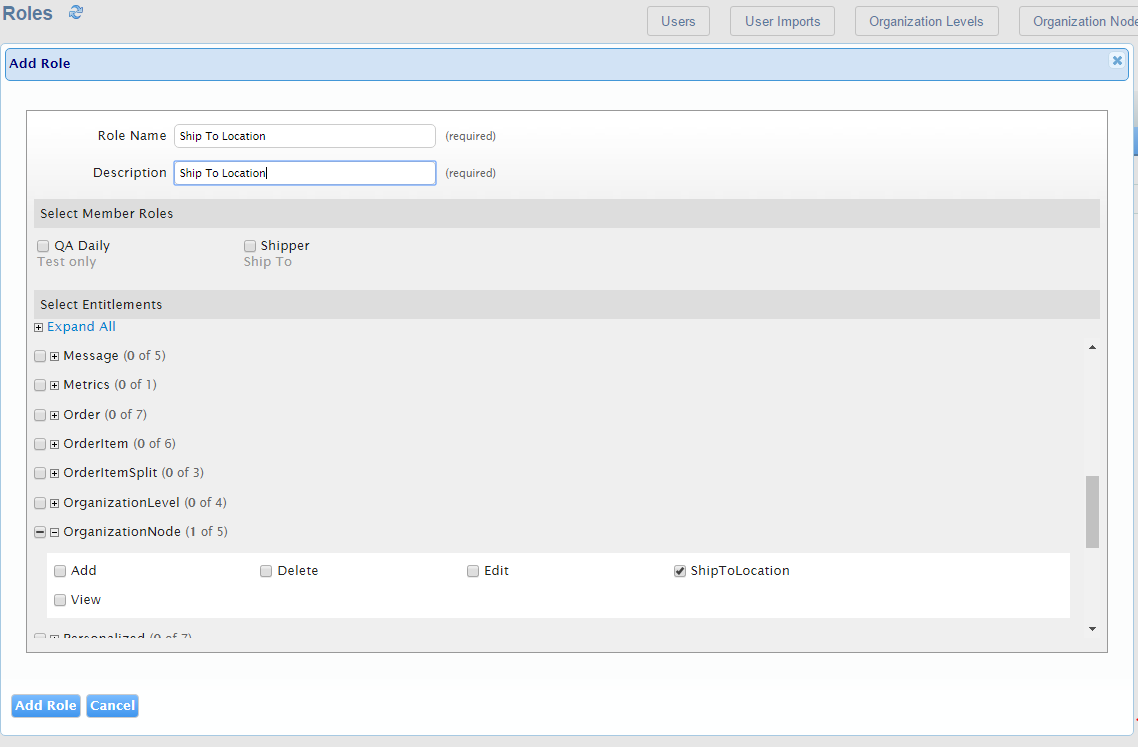
Add Shipping Location Entitlement to User's Profile
In the User Information configuration, add the ShipToLocation role you created to the user's "Assigned Authority".
The user will now have the ability to select an approved shipping location during checkout. Refer to the Choose Location section for configuration information.